-
What is an Online Backup Service?
An Online Backup Service is an Internet-based service that allows computer users to routinely backup and recover their important data using a secure and trusted server on the Internet.
If you use your computer to create and save valuable data for business or personal reasons, you should make some type of backup of your important data to prevent a total loss in the event of any kind of system failure or human error. Simple data backup can be done by saving your data to multiple locations, copying the data from its original location to removable media, another hard drive, or another computers hard drive on the network.
To make this task easier, specialized programs known as Backup Software exist to aid users in regularly making a backup copy of their data. Since some users are not interested in managing the tasks necessary for maintaining their own backups, a new breed of backup software was created, known as Online Backup Software. Online Backup software is designed to routinely copy your important files to a private, secure location on the Internet by securely transmitting your data over your existing Internet connection.
If you have a working Internet connection on your computer, you can use Kangarootech Online Backup Service to keep your important files safe from disaster on a daily basis, or you can find one of our many certified partners around the world.
- Does it make sense to use Online Backup if you have a slow Internet connection?
Depending on the speed of your connection and the size of your backup, your initial backup over the Internet may take several hours. Many people with large backup sizes and slower Internet connections will often run their first backup over the weekend. Once the first backup is completed, each subsequent backup is usually a small amount of data that can be backed up in just minutes over a slower dialup connection.
Our software can also resume a canceled backup, so you can start the backup during your slow times and cancel it during your busy times. The next time you start the backup, it will pick up from where it was canceled until the entire backup is complete.
- What files should you select?
Since your entire hard drive is likely to be much larger than the amount of storage you have purchased on the backup server, you should be selective in the files that you choose for backup. In general, you can avoid backing up any programs that you can reinstall from a purchased CD, such as Microsoft Office (Word, Excel, etc.). Why pay for storage for "stuff" you can easily re-install? Try to focus your selection on things like your "My Documents", "My Pictures" or "My Music" folders and data files of your important programs like accounting, income tax, contact management, etc. Your online backup software comes with predefined filters, which allow you to automatically select categories of files without knowing where all the files are located. Check the online help for Filters to learn how they can be used.
- What is the secret key?
The secret key is a special text string used to encrypt all data that is stored on the server. The secret key can be changed at any time in between backups or restores. If the secret key is forgotten or lost, the Backup Server administrator may not be able to recover the data on the server.
- If I change my secret key, can I still restore old data?
When you change the secret key, the previous secret key (and all keys before it if any) are encrypted together using the latest secret key. This way, you need only remember the latest key and do not have to be troubled with remembering, potentially, many keys from past changes. See this flowchart for more on the logic behind the secret key
Avoid the hassles of disks and floppies for your backups. Backup automatically backs up your important files and data to our secure data centers using your Internet connection

Systems Supported |
PC Desktop, Laptop, File Servers |
Platforms |
Window 98-2000, NT, ME, XP |
Backup Timing |
Backup scheduler allows you to schedule backups when it is convenient for you. |
Safe and Secure |
With our online storage and data backup service, rest assured that all data is transmitted, stored, and retrieved with the same encryption levels used by U.S. banks and the U.S. government. |
Seamless |
Online Data Backup provides an entire backup solution. There is no hardware needed, no hassles with tapes, and the chance of human error is eliminated |
With the rising popularity of remote workforces and mobile users, a growing percentage of critical corporate data is residing on individual computers that aren't always connected to the corporate network. Now, network administrators can rest easy knowing that data from remote offices and mobile users is safe and secure in the corporate data center. Remote users will be happy to have their data protected and have the ability to retrieve their data independently any time of day. Network managers will be thrilled with the easy management of employee accounts and data retrieval capabilities
An overwhelming percentage of individual and networked PC users neglect backup practices. With global adoption of broadband technology expected to exceed 325 million subscribers by 2008, online backup creates a compelling alternative-simple to use, offsite and often lower in cost than addressing backup onsite. Online backup introduces a heightened level of protection so businesses Medical Practice etc ' most valuable assets-its people and customers-can carry on with minimal disruption should a failure occur.
The business lifeblood of any health care firm, e.g., physician’s office, hospital, is its data. If a
disaster occurs and they lose computerised patient records, accounting, scheduling, payroll or other information, they might never get back on their feet.
In fact, a recent study by the National Archives and Records Administration found that only 43
percent of businesses suffering such a disaster ever recover sufficiently enough to resume business. In addition, 93 percent of businesses that lose their data for 10 days or more file for bankruptcy within one year.
Even if a company loses data access for a day— or an hour— the cost of lost productivity can be
significant.
Many health care professionals think their data is safe because they back up to tape. And while
tape drives normally provide satisfactory backup, problems do arise. For example, if the drive
malfunctions, or if the tape is old, exposure to mobile phones or magnetic fields or data may not get backed up. Unfortunately, administrators won’t know this until they try to restore lost data and discover the tape is blank.
For as little as $100 once off fee Software Installation and $90 a month we back up everything on your PC-Server no limited amount for e.g MYOB QUICKBOOKS MEDICAL MD FINANCIAL PLANS etc. In an event of a disaster we will have you up and running within 24 hours.

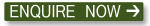
|



